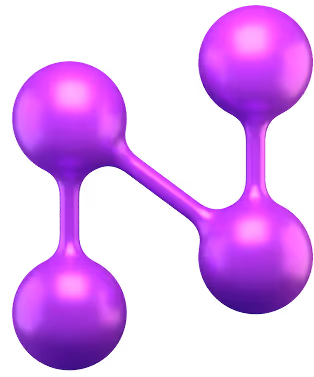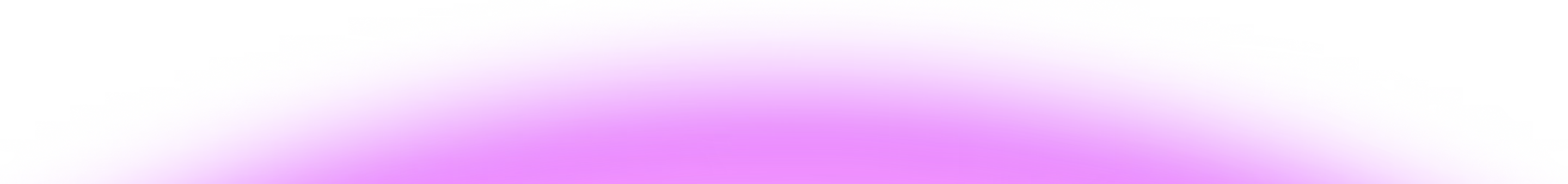AI Emails That Work: How to Deploy and Operationalize AI at Scale

What You’ll Walk Away With
- A repeatable system for deploying human-in-the-loop AI
- Proven applications of AI in outbound
- Three strategies for better AI emails
- A tactical playbook you can roll out to your SDR team tomorrow
Here’s what we’ve learned from sending 100,000+ AI-generated emails each month…
How to Deploy AI Systems That Actually Work
Most teams rush to “AI everything” — and end up with broken workflows, robotic emails, and reps spending more time fixing than selling.
The key isn’t just automation. It’s human-in-the-loop systems that keep AI grounded in real context.
Key Principles for Success
- Build with your best reps. They know what “good” sounds like.
- Launch with feedback loops. Start small, ship fast, and collect input.
- Close the loop. Use that feedback to retrain and improve the system.
Three Steps to Deploying AI That Works
- Design: Co-build with your best-performing reps. Identify what they do differently, and design your system around those insights.
- Deploy: Launch to the team. Watch how it’s actually used. Gather rep-level and outcome-level feedback.
- Optimize: Iterate based on that feedback. Tune prompts, adjust templates, and double down on what’s working.
Three Proven Applications of Human-in-the-Loop AI
Here’s how SDR leaders are operationalizing AI at scale across their teams:
- AI-Assisted Emails
- AI-Assisted Coaching
- AI-Assisted Prioritization
Today, we’ll focus on the most visible (and risky) application — AI-generated emails.
The Problem with Most AI Emails
- The 80% rule: They get you 80% there — but “fixing them” takes longer than writing from scratch.
- They sound like AI: Overly formal, generic, and hollow.
- They hallucinate: Made-up stats, fake events, or wrong company details that break trust.
Your reps deserve tools that do work for them — not create more busywork.
Below are three battle-tested frameworks from 100,000+ AI-generated emails that consistently improve output and adoption.
Three Strategies for Better AI Emails
1. Give Reps Multiple Options
Instead of generating one “perfect” email, have AI create variants — each using a different angle.
Let the rep decide which feels most natural for the target persona or moment.
Prompt Example:
“You are an outbound expert. Generate 4 versions of this email using these strategies:
- Company event
- Persona
- Recent growth
- Relevant LinkedIn post”
What this looks like in Nooks:
- Reps get multiple email options to choose from.
- Reporting shows which variant types perform best — total sends, replies, and selection rate.
- The data closes the loop and continuously sharpens your team’s email instincts.
2. Use AI Snippets, Not Full Email Generation
Stop having AI write the entire email.
Instead, let it fill in blanks within a proven, human-authored template.
This cuts review time, reduces hallucination risk, and keeps voice consistent.
System Prompt: Template Variable Populator
AI fills in only the [[doubleBrackets]] — leaving everything else intact.
✅ Replaces what’s known ([[companyName]], [[prospectFirstName]], etc.)
🚫 Leaves blanks if data is missing
⚙️ Keeps formatting and punctuation exactly the same
Example Output:
Hi Jordan,
Noticed Everlaw recently expanded its sales org — congrats!
We’ve helped teams like Relativity boost connect rates by 35%.
Would you be open to a quick chat next week?
Best,
Rohan
This small shift — snippets over full-text generation — is one of the fastest ways to increase rep trust and reduce editing time.
3. Use AI for Self-Correction
AI can grade its own outputs and flag potential issues before reps send them.
How it Works:
Each email is run through an Email Quality Evaluator prompt that scores 10 dimensions like:
- No hallucination (are facts grounded in input data?)
- Logical correctness (does the message make sense for the persona?)
- Engaging opener (is it personalized or generic?)
- Easy CTA (≤2 questions)
- Subject line style (short, natural, non-spammy)
Scores return as JSON, giving you an audit trail of what’s working — and which templates or reps need attention.
This “AI checks AI” loop helps reps move faster and leaders maintain quality at scale.
The Bigger Picture: Automate Busywork, Not Brainwork
AI isn’t replacing your team — it’s freeing them to sell.
Here’s what a shift to AI-assisted workflows looks like:
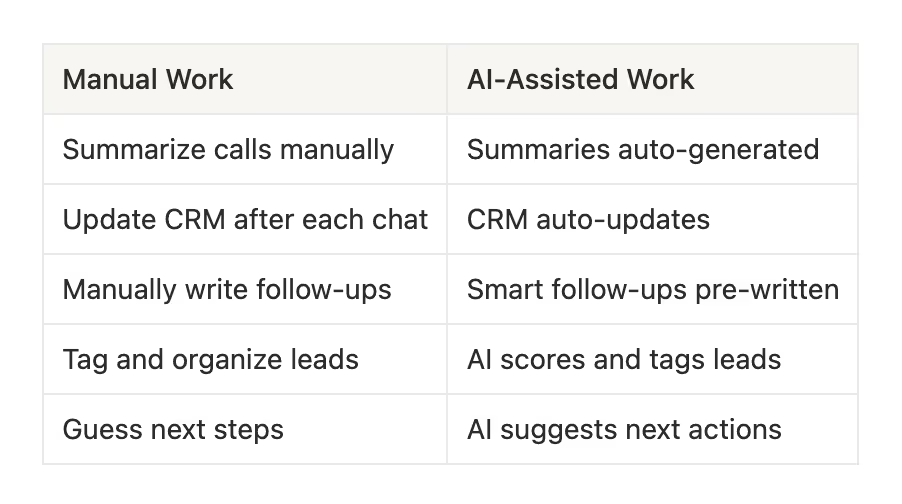
What Happens When You Get It Right
- Reps save 15+ hours/month on admin work
- Activity per rep increases 25%
- Leaders report 18% more qualified opportunities after adding feedback loops
The Real Unlock: Human Context Multiplies AI
AI alone doesn’t understand your market, tone, or nuance.
But human feedback and call signals can train it to.
- SDRs record “below-the-line” calls
- AI extracts recurring pain points
- Those insights feed new email templates and talk tracks
Teams using signal-driven prompts see:
✅ 2.4× higher reply rates
✅ 70% fewer edits
✅ 40% more pipeline from AI-blended workflows
How to Deploy This in Your Org
- Start with your top reps and their best-performing emails.
- Use AI variants and snippet population to scale what already works.
- Add feedback loops — both from humans (thumbs up/down) and AI grading.
- Measure performance by rep edit time, reply rate, and variant success.
When the system learns from your people and your data, you get AI that actually accelerates outcomes — not one more tool to manage.
Want to See It in Action?
If you’d like to learn how leading SDR teams deploy AI-assisted workflows inside Nooks, get in touch here to request a demo.